HundredX
Fundraiser from 2/7 – 3/8
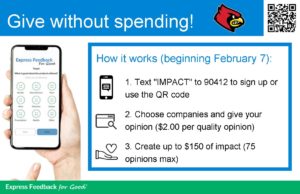
About HundredX – Express Feedback For Good:
Express Feedback for Good™ is a program that allows people to support a cause they’re passionate about by sharing their opinions on companies and brands. You can use YOUR voice to create real impact for Scott County Baseball. It’s a way to give without spending!
How does Express Feedback™ for Good work? Sign up in about a minute. Pick a company from 1,500+ options and share your opinion in 60-seconds. Each quality opinion you share creates $2 to support Scott County Baseball. Share up to 75 opinions and create $150. It’s that easy!
Express Feedback for Good™ is committed to respecting and protecting your information. Your contact information is not sold to 3rd-parties, there are no products to buy, and you won’t be contacted without your permission. During the 30-day campaign, you’ll simply be asked to share opinions you have on companies and brands using an emoji-based, 60-second process.
You can support your cause with confidence using Express Feedback for Good. When you sign up to support Scott County Baseball, your information is never sold or shared with third-parties.
When you choose Express Feedback, personal information you submit is encrypted and remains confidential. You will NOT be marketed to, asked to buy a product, or contacted without your permission.
Here’s how to sign up for HundredX – Express Feedback For Good:
- Text “IMPACT” to 90412 to sign up / use the QR code or click the button below and follow the prompts to register
- Choose companies and give your opinion ($2.00 per quality opinion)
- Create up to $150 of impact (75 opinions max) per email address (friends and family can sign up too)!
- This fundraiser begins February 7th and goes through March 8th.
Kroger Community Rewards

Here’s how to sign up for Kroger Community Rewards:
- Register online at krogercommunityrewards.com
- Be sure to have your Kroger Plus card handy and register your card with Cardinal Baseball Club after you sign up.
- If you do not yet have a Kroger Plus card, they are available at the customer service desk at any Kroger.
- Click on Sign In/Register
- Most participants are new online customers, so you will click on SIGN UP TODAY in the ‘New Customer?’ box.
- Sign up for a Kroger Rewards Account by entering zip code, clicking on favorite store, entering your email address and creating a password, agreeing to the terms and conditions
- You will then get a message to check your email inbox and click on the link within the body of the email.
- Click on My Account and use your email address and password to proceed to the next step.
- Click on Edit Kroger Community Rewards information and input your Kroger Plus card number.
- Update or confirm your information.
- Enter organization number or name of organization, Our Number is: PU954 or you can select Cardinal Baseball Club from list and click on confirm.
- To verify you are enrolled correctly, you will see your organization’s name on the right side of your information page.
- REMEMBER, purchases will not count for your group until after you register your card(s).
- Do you use your phone number at the register? Call 800-576-4377, select option 4 to get your Kroger Plus card number.
- Members must swipe their registered Kroger Plus card or use the phone number that is related to their registered Kroger Plus card when shopping for each purchase to count.
Amazon Smile

Here’s how to sign up for AmazonSmile:
1. Visit smile.amazon.com
2. Sign in with your Amazon.com credentials
3. Choose a charitable organization to receive donations, or search for the charity of your choice
4. Select Cardinal Baseball Club Inc
4. Start shopping!
5. Add a bookmark for smile.amazon.com to make it even easier to return and start your shopping at AmazonSmile
Turn on AmazonSmile in the Amazon Shopping app
1. Make sure you’re signed up for AmazonSmile (use your web browser to visit smile.amazon.com)
2. Download or update to the latest version of the Amazon Shopping app for iOS or Android. You may have to delete the app and reinstall.
3. Open the app and find “Settings” in the main menu (☰)
4. Tap on “AmazonSmile” and follow the on-screen instructions to turn on AmazonSmile in the app.
